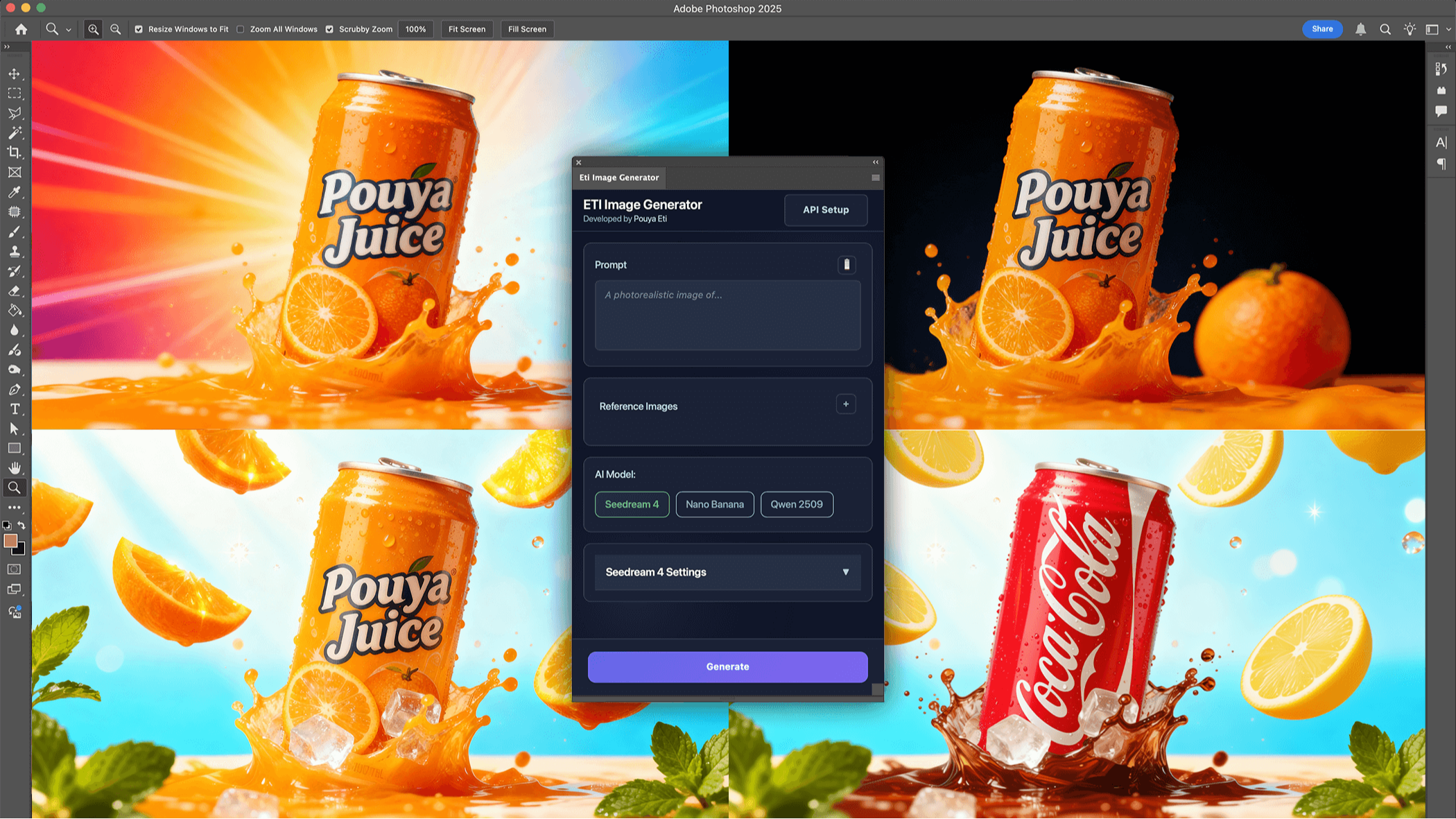
ETI Image Generator
Updated at: 05 Dec 2025
✨ Generate High-Quality Images in Photoshop Using AI Models
Models included on Core version:
- Nano Banana Pro (Gemini 3)
- Seedream 4.0
- Seedream 4.5
- Nano Banana
- Qwen 2509
- Flux Kontext
Pro version Features:
These features are only available on the Pro version.
- Fast actions: Restore, colorize, retouch images
- Upscale AI Models:
- Topaz
- Clarity
- Crystal AI
- Premium Prompt Library
Here is how the Pro tab looks like:

Bring the power of AI directly into Photoshop! Generate stunning images from scratch, or select any part of your existing image and watch as advanced AI transforms it while keeping everything else perfectly intact.
Watch Plugin Demo:
Here are some examples of what you do with this plugin:
Add lightings, effects, and style to an image like converting a simple composition into a professional YouTube thumbnail.
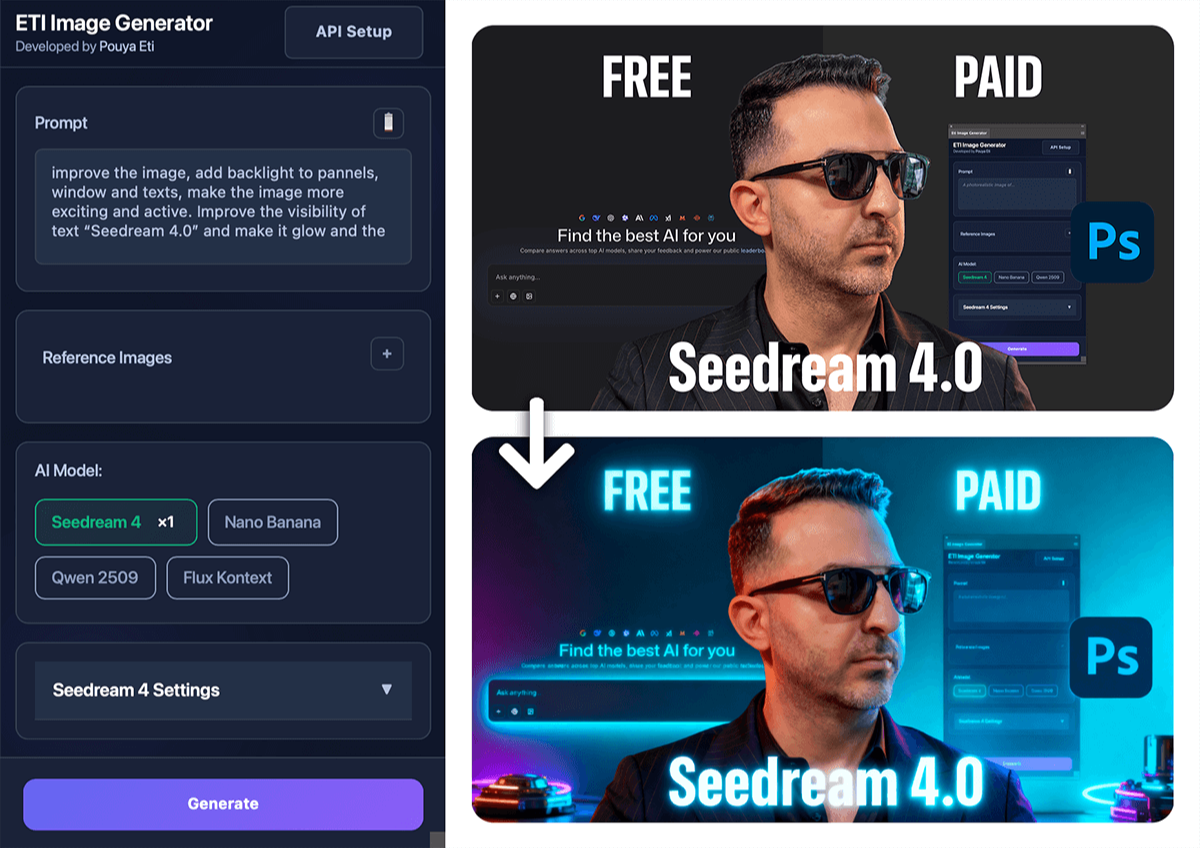
Take a photo from your product and convert it to a professional advertisement image.
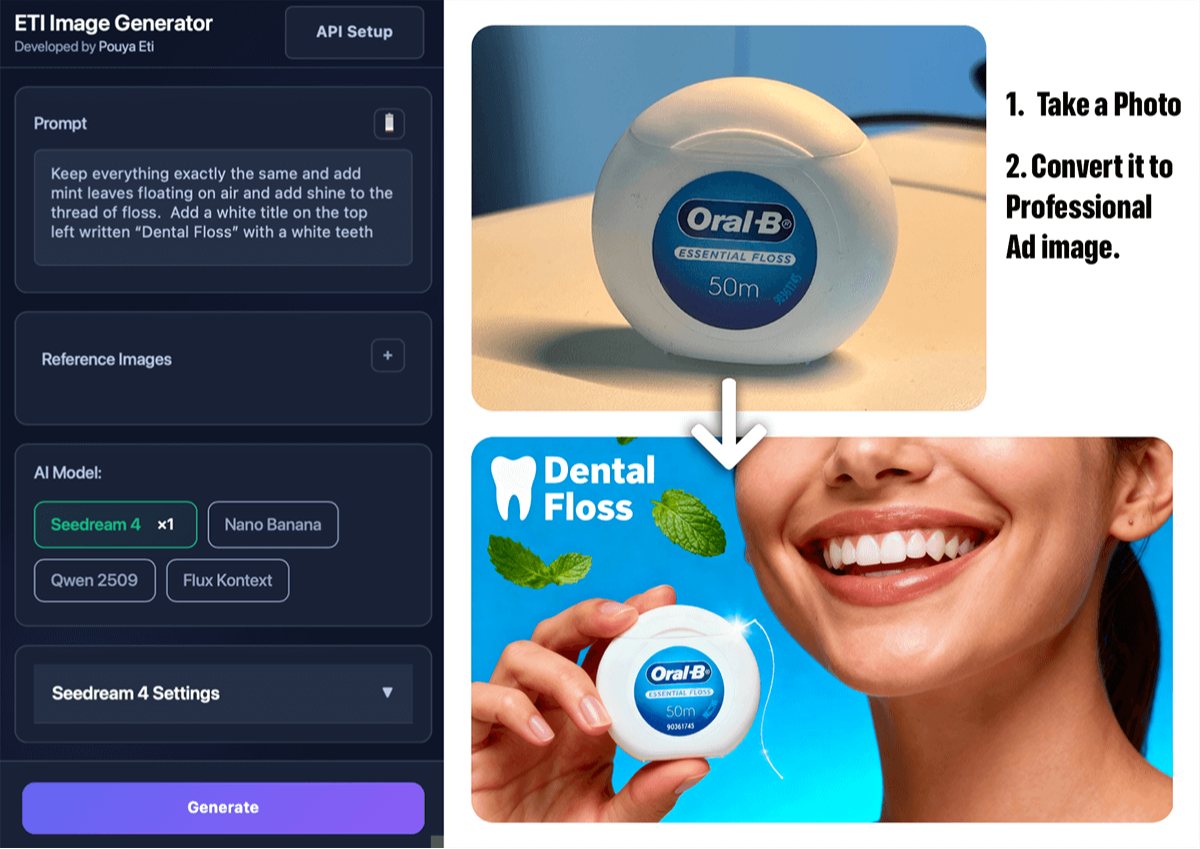
Make changes in an image based on attached images, like changing clothes.
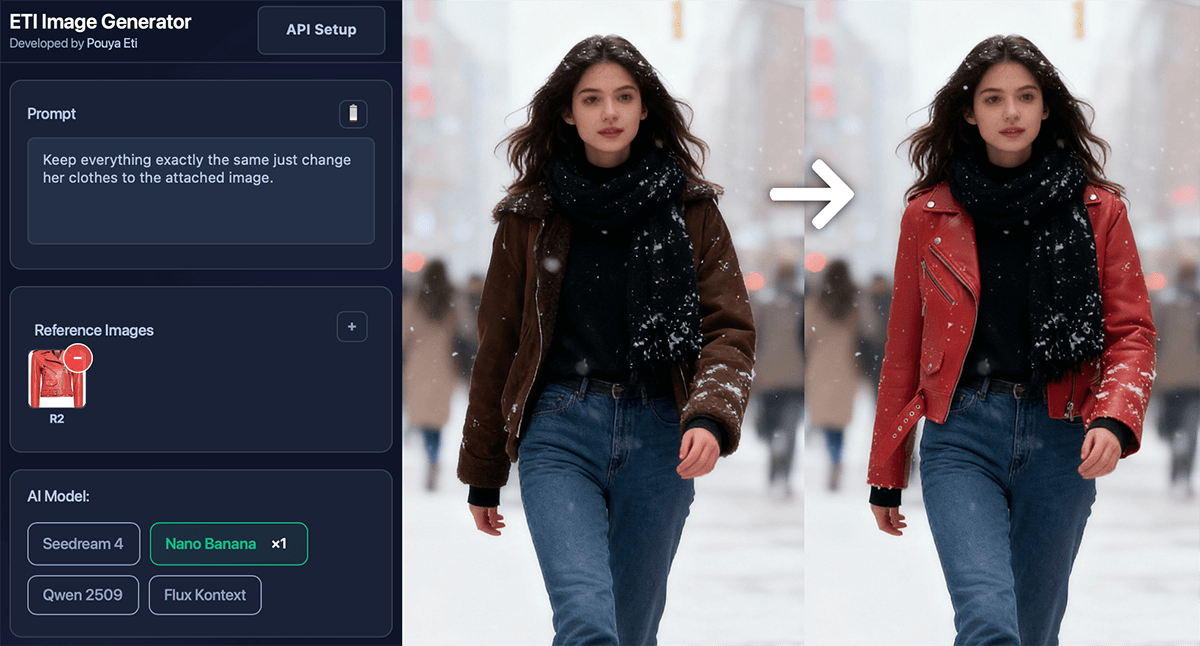
Increase the resolution of poor quality image.
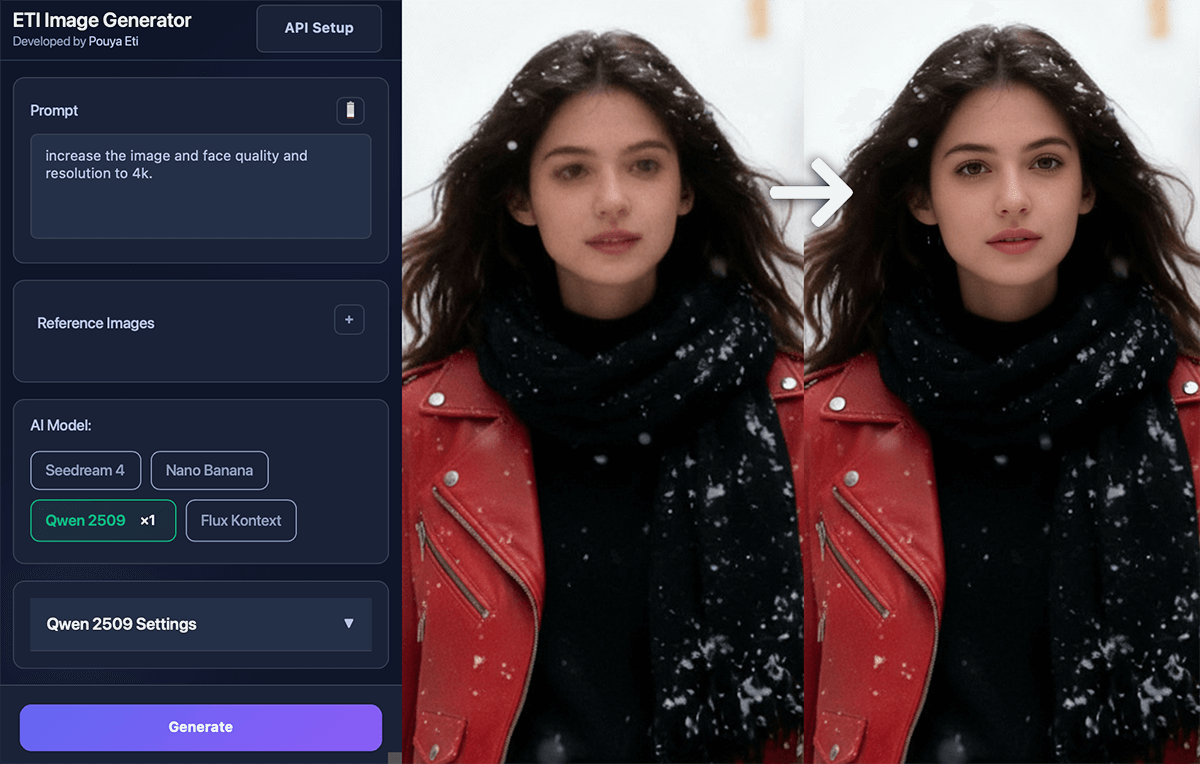
What You Can Do:
🎨 Smart Selection Editing - Change colors, materials, objects, or styles in any part of your image with text prompts
📸 Reference-Guided Changes - Upload multiple reference images to guide the AI for precise style, material, or lighting changes
⚡ Full Image Generation - Create entirely new high-quality images up to 4K resolution
🔍 Seamless Integration - Results automatically place back into your document with perfect masking
🎯 Multiple Variations - Generate several options at once to explore different creative directions
IMPORTANT: To generate images you need to add credit to your Replicate account which is explained below. Then each image you generate will deduct credit, for example using Seedream 4 cost $0.03 each time.
No refunds allowed
How It Works:
-
Make a selection in Photoshop (or generate from scratch)
-
Type what you want (like "change this sofa to leather" or "make this autumn colors")
-
Add reference images if needed to show the AI exactly what you need
-
Hit Generate - professional results in 10-30 seconds!
How to Install and how to Eti Image Generator in Photoshop:
The AI understands context and maintains realistic lighting, shadows, and proportions. Powered by ByteDance's Seedream 4 model, this script makes professional-level image creation and editing accessible to everyone.
Works on: macOS and Windows 10/11 with Photoshop version 2023 or higher (NOT Beta) Requires: Internet connection and Replicate API account
Ready to speed up your creative workflow? 🚀
Quick Setup Guide
5-Minute Setup:
-
Get API Key: Go to replicate.com → Sign up → Account → API Tokens → Copy your token
-
Install Plugin: Download the com.pouyaeti.imagegenerator_PS.ccx file → double click on it and install it.
-
Run Plugin: Photoshop → plugin → Eti Image Generator
-
Add API Key: Paste your token in the API Setup → Save
-
Start Creating: Make a selection → Enter prompt → Generate
That's it. Plugin handles everything else automatically.
Detailed Step-by-Step Setup Guide
Step 1: Create Replicate Account
-
Open your web browser and go to replicate.com
-
Click the "Sign up" button (top right corner)
-
Enter your email and create a password, or sign up with GitHub/Google
-
Verify your email if prompted
-
You'll be redirected to your dashboard
Step 2: Generate API Key & Billing
-
Once logged in, go to your account
-
Select "Billing" from the left menu as shown below
-
Add credit to your account to use
-
In the left sidebar, click "API Tokens"
-
Click the "Create Token" button
-
Give your token a name (like "Seedream Photoshop")
-
Click "Create"
-
Copy the entire token (starts with 'r8_') - you won't see it again
Step 3: Download and Install Plugin
-
Download the com.pouyaeti.imagegenerator_PS.ccx file to your computer
-
Double click on it and just install the plugin using Adobe Creative Cloud
Step 4: Launch Script in Photoshop
-
Open Adobe Photoshop and open a new file
-
Make a selection (it can be the whole page or part of it)
-
Go to Plugins from top menu > Eti Image Generator
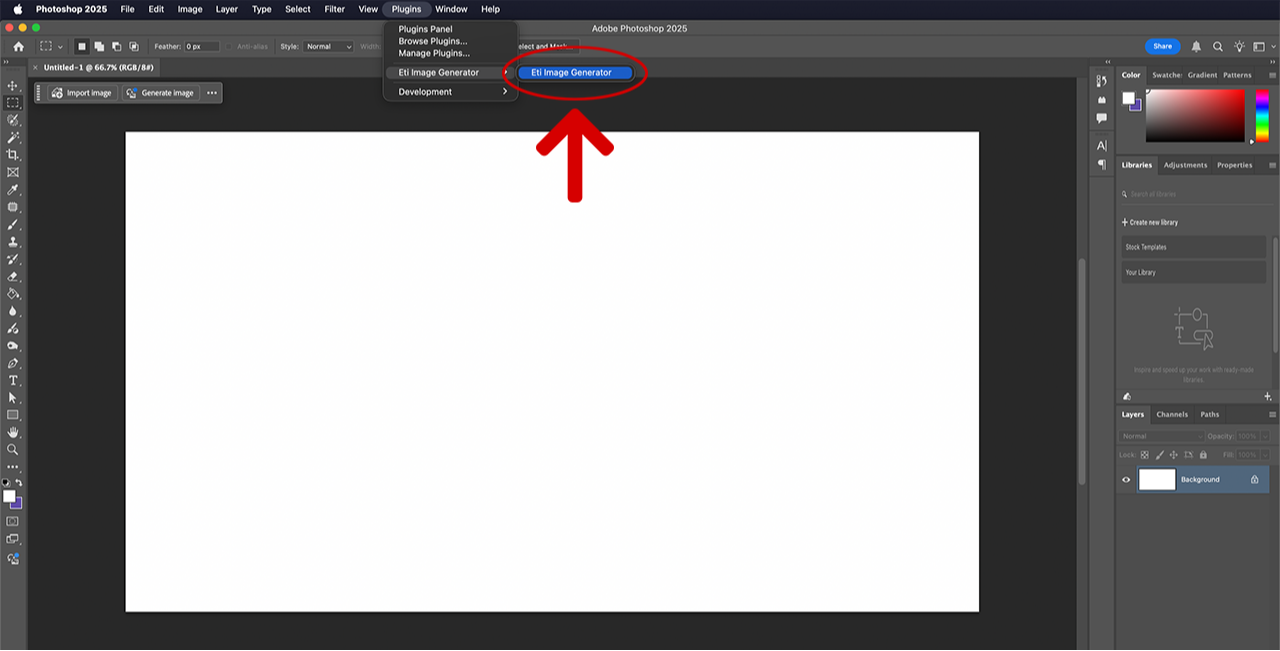
Step 5: Open Plugin
- Open plugin
- make a selection using rectangle selection
- write a prompt for the image you want to be generated
- it ask for API token, paste the API token you received from Replicate.
- Congrats your image will be generated in 10-45 seconds depending on the quality of your image.
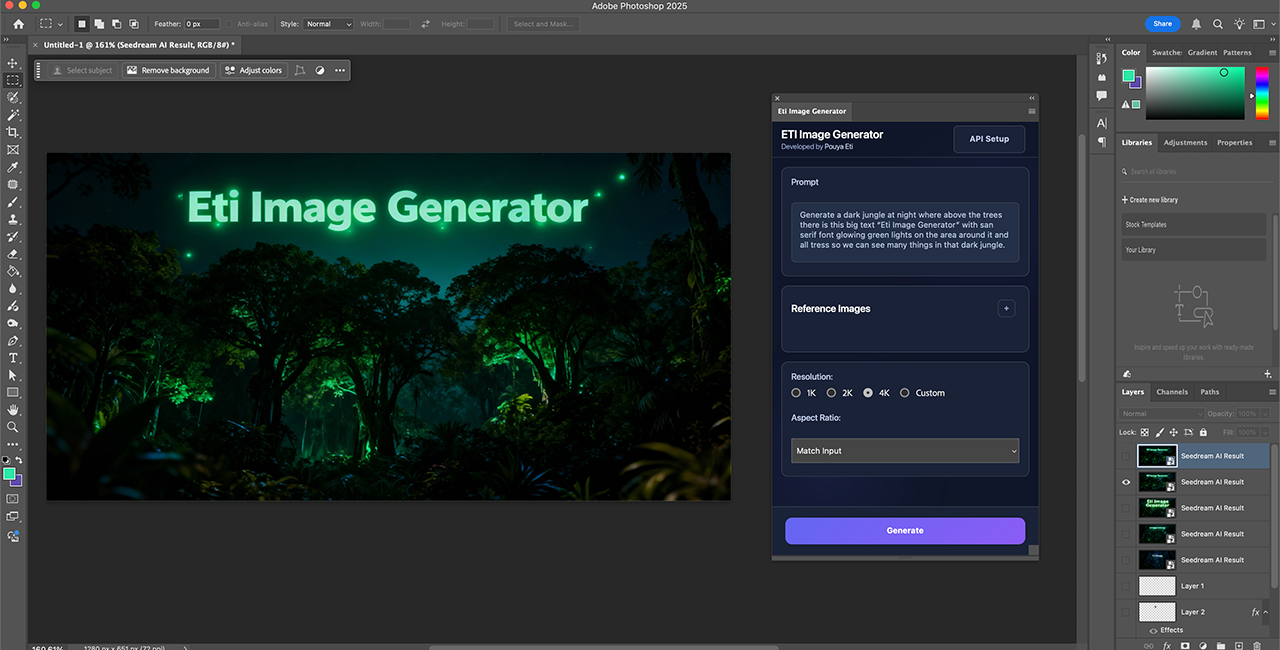
No refunds allowed

